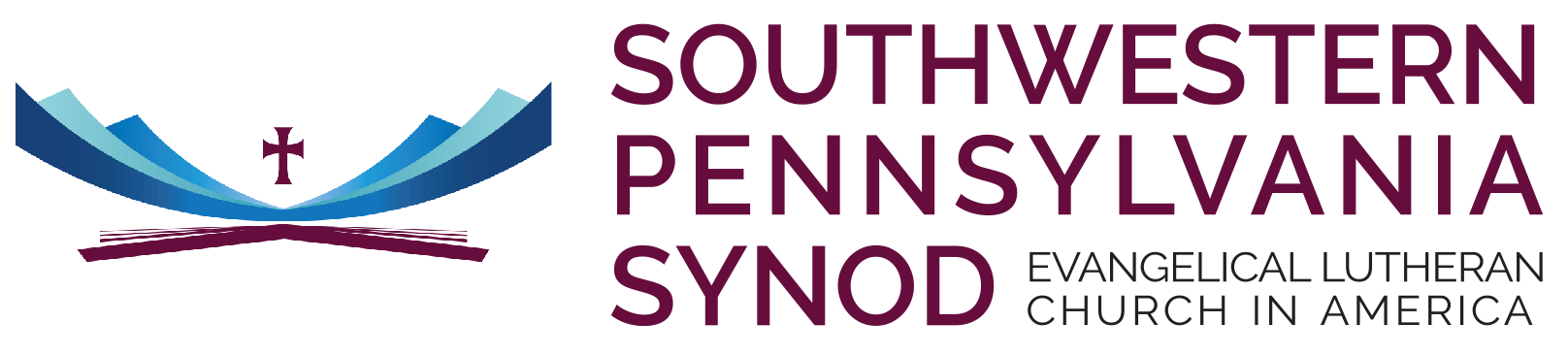What About Christmas music?
Photo courtesy of The Good Shepherd Lutheran Church, Monroeville, PA
We’ve sacrificed much in this liminal season, but our creativity continues to thrive! As we approach the next month, how do we best incorporate beloved Christmas music into our online worship services?
If the thought of trying to fit a crash course in mixing sound and video editing to create virtual choral music makes you wish you could take your well-earned vacation time during the month of December, repeat after me this very appropriate angelic biblical saying: “Do not fear!”
I went in search of helpful resources I could offer you during this unusual time, fully aware that music and/or technology don’t fit neatly into my wheelhouse. In other words, if I can make sense of this, I trust you and your music team can, too!
I enjoyed speaking with our resident expert, Pastor Bob Schaefer (Good Shepherd, Monroeville). He has explored, experimented with, and perfected many tools necessary to provide beautiful music online.
What do you need to get started creating a virtual choir? The obvious answer is a choir, but if you have no experience, start simple.
Focus on a quality solo piece. You can choose to be the soloist singing a hymn, allowing yourself the opportunity to experience the entire process first-hand.
Or, maybe you are feeling adventurous and would like to gather a portion of your bell choir (safely distanced, of course) and try an instrumental piece.
As you gain confidence and expertise, try a duet, and then move on to a familiar four-part harmony.
Save a four-part choral piece until last.
And the actual process? The accompanying music (e.g. piano) is played, recorded, and a copy of the file is sent to each choir member. The choir member listens to this music through their headphones (so it doesn’t come through on the recording) and records their singing portion. The file is sent back to the person doing the editing and there you have it! Simple?
So you’re ready to add the choir, now what? Your chancel choir is not necessarily your best choice as you assemble your virtual choir. A certain amount of tech knowledge (with good headphones) and musical confidence is required on the part of your singers. This may be the time to bring in a member who sings beautifully but isn’t in the choir because commitments preclude them from participating in weekly choir practice, or perhaps a college music major in town for the holidays. Selecting appropriate music is very important. Choose music they know!
Tip #1 from Pr. Schaefer:
As the person playing accompaniment records the file, they may end the recording with a “thanks,” look at the camera, smile, (count aloud) 1, 2, 3 and say, “Start recording now.” Then the important tip: Clapping three times making it easier for the person who is producing the final piece to line up the audio. Everyone is synchronized!
Important Tip: #2:
Allow sufficient time to pull this all together. Pr. Shaefer recommends a two-week time span. Week 1 send out the file, member records and returns by following weekend, allowing week 2 for final editing.
Let’s talk a little technology now. More expensive is not necessarily better. Consider free or low-cost video editing software such as DaVinci Resolve for video editing and Audacity for audio mixing, both of which are free. Another budget-friendly option is Reaper (~$40). Choose from the vast array of products based on your needs, comfort level, and budget.
This is a very abbreviated overview! For more detailed instruction consider:
The current webinar series offered by Practical Resources for Churches (PRC) that covers all these steps in detail. Synod members have free access through a Resource Ministry subscription. Contact prcli.org for registration info and links, or you may also contact me directly for assistance.
Deacon Elizabeth Caywood
Resource Ministry Director
beth.caywood@swpasynod.org | 412-367-8222